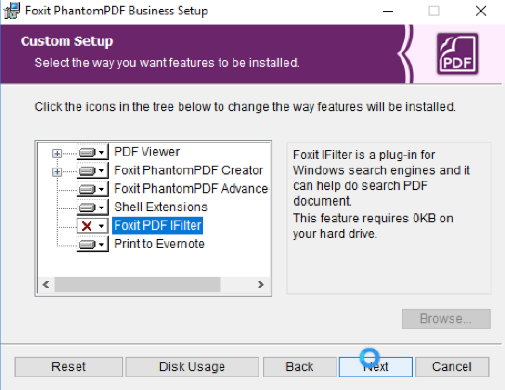I bought this laptop about 3 months ago and right off the bat, the indexing wouldn’t work right.
I left the computer on for weeks, re-built the index numerous times. I did all of the other fixes that were recommended by others, but nothing worked.
I had 2 different Microsoft technicians working to figure out why it wouldn’t index. It would run for a couple of days and then start re-indexing all by itself again. The technicians just said to let it run and they would call me in a week. Then they would play with it and said they would call me in a week.
They just didn’t seem to want to figure it out.
So I started looking at the event viewer, something they never did. I had thousands of events. This is a new computer, why do I have so many events?
I started looking at the event id 10024 and 10023; they kept repeating every couple of minutes. Why?
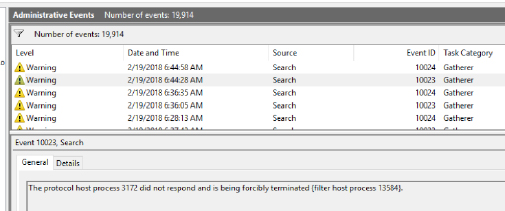
I found somewhere on the internet a mention of ifilter. Ok, what is ifilter. Apparently, ifilter is another type of indexing service that searches inside of pdf files.
So I do a search of my hard drive and I find an ifilter file that are part of Foxit PhantomPDF for business.
So I un-installed the Foxit PhantomPDF from my computer. Then tried to re-build the index again.
It was running good, then I noticed it had gone further than it ever had gone before. Go-Go-Go keeps going, little buddy. After about 2 hours it was finished.
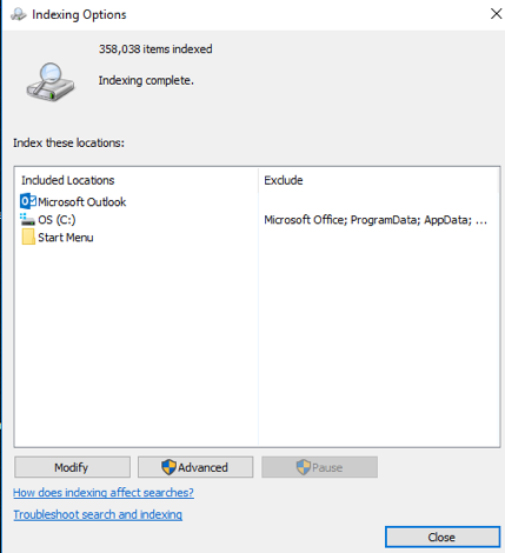
I don’t know if other pdf readers or editors use ifilter or something similar, but it’s worth a try to uninstall all of your pdf software to get you’re indexing to complete.
Below, I re-installed the Foxit PhantomPDF using custom set-up and turned ifilter off for the new install.
The indexing works great now. ☺